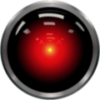Error handling and logging are crucial aspects of developing robust and reliable MQL4 programs, especially when creating automated trading systems. Handling errors gracefully and logging important events or data can aid in debugging and troubleshooting. Here’s how you can implement error handling and logging in MQL4:
Error Handling:
1. Error Codes:
- MQL4 provides error codes for various functions that can fail during execution. Check the return values of these functions to detect errors.
int ticket = OrderSend(Symbol(), OP_BUY, lotSize, Ask, 3, 0, 0, "", 0, 0, Green);
if (ticket < 0) {
// Handle trade execution error
Print("Error in OrderSend. Error code: ", GetLastError());
}2. GetLastError() Function:
- Use
GetLastError()to retrieve the code of the last error that occurred during the execution of a trade or a function. This code helps identify the specific issue that caused the error.
Logging:
1. Using Print Statements:
- The
Print()function is commonly used for logging purposes. You can output messages, variable values, or debug information to the terminal’s “Experts” tab.
double accountBalance = AccountBalance();
Print("Current account balance: ", accountBalance);2. Using File Operations for Log Files:
- To create more comprehensive logs, you can use file operations (
FileOpen(),FileWrite(),FileClose()) to write log data to a file on your local system.
void WriteLogFile(string message) {
int fileHandle = FileOpen("Log.txt", FILE_WRITE | FILE_TXT);
if (fileHandle > 0) {
FileWriteString(fileHandle, message);
FileClose(fileHandle);
} else {
Print("Error opening log file!");
}
}3. Custom Log Functions:
- Create custom functions for logging specific events or data to improve code readability and maintainability.
void LogError(string errorMessage) {
string logMessage = "ERROR: " + errorMessage;
WriteLogFile(logMessage);
}Tips for Error Handling and Logging:
- Contextual Information: Include relevant information in logs to aid in debugging, such as timestamp, trade details, or variable values.
- Severity Levels: Implement different log levels (e.g., info, warning, error) to differentiate between different types of messages.
- Regular Review: Regularly review logs to identify patterns, errors, or areas for improvement in your program.
Proper error handling and logging practices not only help in identifying and resolving issues but also provide valuable insights into the behavior of your MQL4 program. By implementing robust error handling mechanisms and comprehensive logging techniques, you can enhance the reliability and maintainability of your automated trading systems or indicators.